Update February 29, 2016: This problem has been solved in version 5.0.26. This article is now obsolete.
Red Hat and CentOS have recently published updates for their SELinux policy packages. If you use the official Phusion Passenger RPMs then these updates may cause issues, according to a recent bug report.
Symptoms
If you install the recent SELinux policy updates, then next time restorecon is run, or on the next reboot, various Passenger files will receive incorrect SELinux labels. This will cause Passenger to malfunction. You will likely observe various Passenger errors with the "permission denied" message.
Cause
Investigation so far indicate the following likely cause: the SELinux policy package updates seem to overwrite the Passenger SELinux policy module, which is shipped by the Passenger RPMs.
Fix
The easiest way is to reinstall the passenger package, or the passenger-enterprise package if you are using Passenger Enterprise. This will reinstall the Passenger SELinux policy module, which will solve the problem, although it will cause a brief interruption of the service while the reinstall occurs.
yum reinstall -y passenger
# -OR-
yum reinstall -y passenger-enterprise
Update: 5.0.26 provides workaround
Starting from Passenger 5.0.26, the policy module will be reinstalled automatically upon installing or upgrading the system SELinux policy.
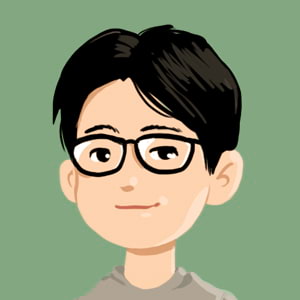
 Follow on Github
Follow on Github